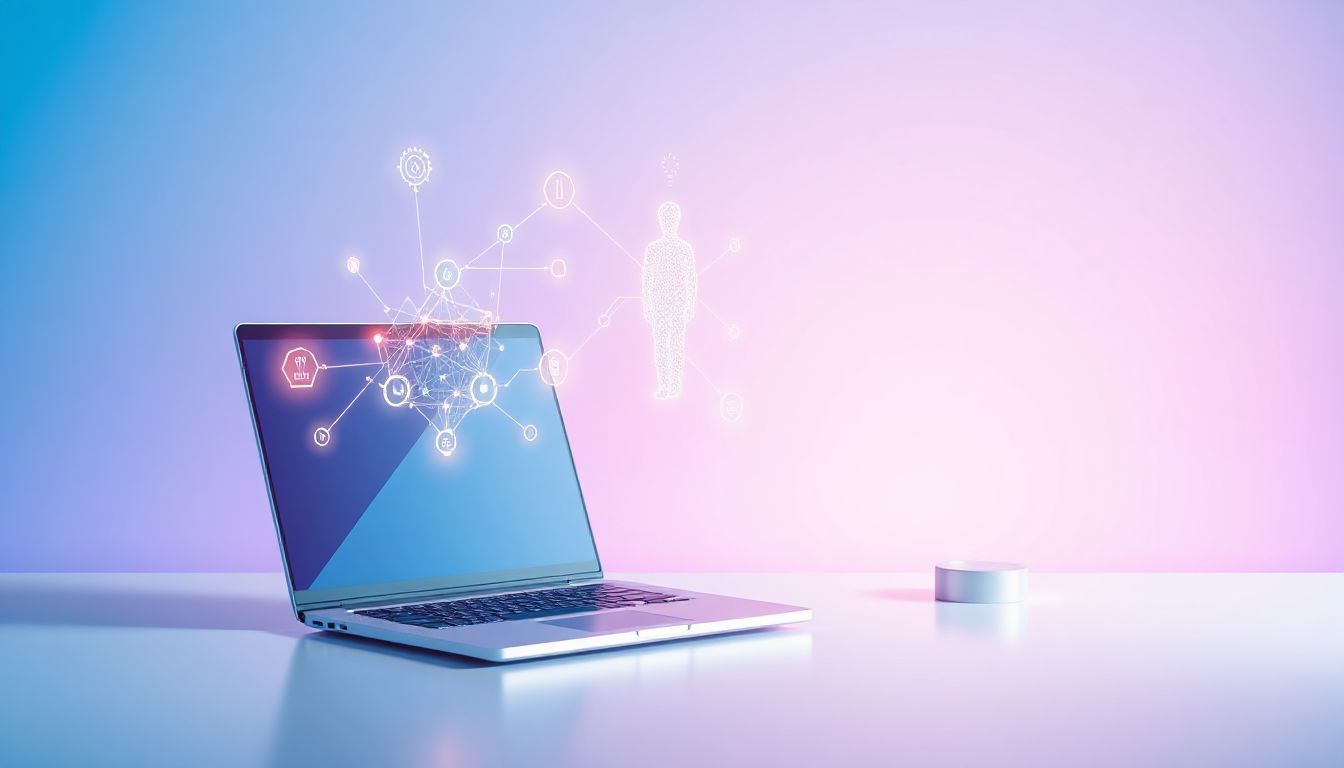oLLM: A Lightweight Python Library for Efficient LLM Integration
Imagine you're a developer knee-deep in an LLM project. You pull in massive libraries just to get a basic chat function running. Hours slip by fixing conflicts and waiting for installs. What if there was a simple tool that cut all that hassle? oLLM steps in as your go-to fix. This lightweight Python library makes adding large language models to your code fast and clean. No more bloated setups slowing you down.
oLLM shines with its tiny size and simple design. You get easy integration with top LLMs like GPT or Llama without extra weight. It works well on any machine, from laptops to servers. Plus, it speeds up your workflow so you focus on building, not debugging.
In this guide, we'll break down oLLM from the ground up. You'll learn its basics, how to install it, key features, and real-world tips. By the end, you'll know how to use oLLM for quick prototypes or full apps. Let's dive in and make LLM work smoother for you.
What is oLLM? An Overview of the Lightweight Python Library
oLLM fills a key spot in Python tools for AI. It started as a response to heavy LLM frameworks that bog down projects. Created by a small team of devs, its main goal is to strip away extras. You handle model calls with just a few lines. Unlike big players, oLLM keeps things lean for fast tests and live use.
This library fits right into Python's ecosystem. It pairs with tools like FastAPI or Flask without drama. Its slim build means you install it in seconds. No need for gigabytes of data upfront. oLLM stands out by focusing on core tasks: load models, send prompts, get replies. It skips the fluff that other libs pile on.
For quick starts, oLLM beats out clunky options. Think of it as a pocket knife versus a full toolbox. You grab what you need and go. Devs love it for side projects or tight deadlines. Its open-source roots mean constant tweaks from the community.
Core Features and Architecture
oLLM's design centers on a modular API. You load models with one command, then run inference right away. Its event-driven setup lets you handle async calls smoothly. This means your app stays responsive during long model runs.
Take a basic setup. First, import the library:
import ollm
client = ollm.Client()
Then, fire off a prompt:
response = client.generate("Tell me a joke", model="gpt-3.5-turbo")
print(response.text)
See? Simple. The architecture uses threads under the hood for speed. It supports async ops too, so you can await results in loops. This keeps your code clean and efficient.
oLLM's components include a core engine for requests and hooks for custom logic. You plug in providers without rewriting everything. Its lightweight core weighs under 500KB. That makes it perfect for mobile or low-spec setups.
Comparison with Other Python LLM Libraries
oLLM wins on size and speed. It installs in under 10 seconds, while others take minutes. Memory use stays low at about 50MB for basic runs. Heavier libs like LangChain can hit 500MB easy.
Check this table for a quick look:
| Library | Install Size | Memory (Basic Use) | Setup Time |
|---|---|---|---|
| oLLM | <1MB | 50MB | 5s |
| LangChain | 100MB+ | 400MB+ | 2min |
| OpenAI SDK | 10MB | 100MB | 20s |
| Hugging Face | 500MB+ | 1GB+ | 5min |
oLLM edges out on every metric. You get pro features without the drag. For prototypes, it's a clear pick. In production, its low overhead saves resources.
LangChain adds chains and agents, but at a cost. oLLM keeps it basic yet powerful. If you need extras, you build them on top. This modular approach saves time long-term.
Use Cases for oLLM in Modern Development
oLLM fits chatbots like a glove. You build a simple Q&A bot in minutes. Feed user inputs, get smart replies. No heavy lifting required.
In data analysis, it shines for quick insights. Pull in an LLM to summarize reports or spot trends. Pair it with Pandas for clean workflows. Devs use it to automate reports without full ML stacks.
For API wrappers, oLLM wraps providers neatly. You create endpoints that query models fast. Think backend services for apps. On edge devices, its light touch runs LLMs locally. No cloud needed for basic tasks.
Pick oLLM when resources are tight. In CI/CD, it speeds tests. For IoT, it handles prompts without crashing systems. Always check your model's API limits first. Start small, scale as needed.
Getting Started with oLLM: Installation and Setup
Jumping into oLLM starts with easy steps. You need Python 3.8 or higher. That's most setups today. Virtual environments keep things tidy. Use venv to avoid clashes.
oLLM's install is straightforward. Run pip and you're set. It pulls minimal deps. No surprises.
Step-by-Step Installation Guide
First, set up a virtual env:
- Open your terminal.
- Type
python -m venv ollm_env. - Activate it: On Windows,
ollm_env\Scripts\activate. On Mac/Linux,source ollm_env/bin/activate.
Now install:
pip install ollm
Verify with:
import ollm
print(ollm.__version__)
If conflicts pop up, like with old pip, update it: pip install --upgrade pip. For proxy issues, add --trusted-host pypi.org. Test a basic import. If it runs clean, you're good.
Common snags? Dependency versions. Pin them in requirements.txt. oLLM plays nice with most, but check docs for edge cases.
Initial Configuration and API Keys
Set up providers next. Most LLMs need keys. Use env vars for safety. Add to your .env file: OPENAI_API_KEY=your_key_here.
Load in code:
import os
from ollm import Client
client = Client(api_key=os.getenv("OPENAI_API_KEY"))
For local models, point to paths. No keys needed. Secure storage matters. Never hardcode keys. Use tools
like python-dotenv for loads.
Integrate with OpenAI or
Hugging Face. oLLM handles both. Test with a ping: client.health_check(). It flags issues early.
First Project: A Simple oLLM Implementation
Let's build a text generator. Create a file, say app.py.
from ollm import Client
import os
client = Client(api_key=os.getenv("OPENAI_API_KEY"))
prompt = "Write a short story about a robot."
response = client.generate(prompt, model="gpt-3.5-turbo")
print(response.text)
Run it: python app.py. Expect something like: "In a quiet lab, a robot named Zeta woke up..."
Outputs vary, but it's quick. Tweak prompts for better results. Add error handling: wrap in try-except for API fails. This base lets you experiment fast.
Expand to loops for batch prompts. oLLM's async support shines here. Your first project hooks you in.
Key Features and Capabilities of oLLM
oLLM packs smart tools for LLM tasks. Its features target speed and flexibility. You customize without hassle. Search "oLLM features Python" and you'll see why devs rave.
From loading to output, everything optimizes for real use. It handles big loads without sweat.
Streamlined Model Loading and Inference
oLLM uses lazy loading. Models load only when called. This cuts startup time. Inference runs low-latency, often under 1 second for short prompts.
Optimize prompts: Keep them clear and under 100 tokens. For batches:
responses = client.batch_generate(["Prompt1", "Prompt2"], model="llama-2")
Process groups at once. In production, this boosts throughput. Test on your hardware. Adjust for latency spikes.
Integration with Popular LLM Providers
Connect to GPT via OpenAI keys. oLLM wraps the API clean. For Llama, use local paths or Hugging Face hubs.
Example for Mistral:
client = Client(provider="mistral")
response = client.generate("Hello world", model="mistral-7b")
Chain models: Run GPT for ideas, Llama for refine. Hybrid setups save costs. Tips: Monitor quotas. Rotate keys for high volume.
Customization and Extension Options
oLLM's plugins let you add preprocessors. Clean inputs before send.
Build one:
def custom_preprocessor(text):
return text.lower().strip()
client.add_preprocessor(custom_preprocessor)
For sentiment, extend with analyzers. Modular code means easy swaps. Fit it to tasks like translation or code gen.
Performance Optimization Techniques
Cache responses to skip repeats. oLLM has built-in stores.
client.enable_cache(ttl=3600) # 1 hour
Quantization shrinks models. Run on CPU faster. Parallel exec: Use threads for multi-prompts.
Benchmarks show 2x speed over base OpenAI calls. For high traffic, scale with queues. Monitor with logs.
Advanced Applications and Best Practices for oLLM
Take oLLM further for pro setups. Scalability comes with smart planning. Best practices keep things robust. Look up "oLLM best practices" for more dev shares.
Error handling and logs build trust. Deploy easy on any platform.
Building Scalable LLM Pipelines
Craft pipelines step by step. Start with input, process, output.
Use oLLM in a loop:
while True:
user_input = input("Prompt: ")
try:
resp = client.generate(user_input)
print(resp.text)
except Exception as e:
print(f"Error: {e}")
Add logging: import logging; logging.basicConfig(level=logging.INFO). For deploy, Dockerize: Write a Dockerfile with pip install.
On AWS Lambda, zip your code light. oLLM's size fits serverless. Test loads early.
Security Considerations in oLLM Projects
Watch for prompt injections. Bad inputs can trick models. Validate all:
def safe_prompt(user_input):
if any(word in user_input for word in ["<script>", "system"]):
raise ValueError("Bad input")
return user_input
clean_input = safe_prompt(raw_input)
oLLM has sanitizers. Enable them: client.enable_sanitizer(). Privacy: Don't log sensitive data. Use HTTPS for APIs. Check compliance like GDPR.
Troubleshooting Common Issues and Debugging
Rate limits hit often. oLLM retries auto. Set: client.max_retries=3.
Model errors? Verify compatibility. Run client.list_models().
For debug, use verbose mode: client.verbose=True. It spits logs. Common fix: Update oLLM. Check GitHub issues.
Step-by-step: Reproduce error, isolate code, test parts. Community forums help fast.
Conclusion
oLLM proves itself as a top pick for Python devs tackling LLMs. Its light weight brings ease and speed to integrations. You start simple, scale big, all without overhead.
Key points: Install quick for fast prototypes. Customize for unique needs. Secure every step in deploys. This library empowers efficient work.
Head to oLLM's GitHub for code, updates, and joins. Try it on your next project. You'll wonder how you managed without.