How to Build an AI Agent Within Minutes: Paid and Free Methods
Imagine you spend hours on boring tasks like sorting emails or answering basic questions from customers. What if you could set up a smart helper to handle that work on its own, all in just a few minutes? AI agents do exactly that. They act like digital workers that sense what's needed, think it over, and take steps to get the job done.
No-code tools have changed the game for AI building. You don't need to code anymore. These platforms let anyone from newbies to pros create powerful agents fast. They hide the tough parts behind easy clicks and drags.
This guide walks you through it all. You'll learn what AI agents are and why you can build them so quick. Then, we cover free and paid ways to do it, with clear steps. By the end, you'll have tips to launch your own agent and make it work well.
Understanding AI Agents and Their Quick-Build Potential
What Is an AI Agent?
An AI agent is a program that works on its own. It checks its surroundings, decides what to do, and acts to meet a goal. Think of chatbots on websites or tools that sort data without help.
These agents have key parts. Perception lets them see inputs like user questions. Reasoning helps them figure out answers. Action means they respond, like sending a message or updating a file. In apps, virtual assistants use agents to book meetings or fetch info.
Real examples show their power. Siri on your phone acts as one for voice commands. In business, agents handle support tickets. To start, pick a basic task for your agent. Try email summaries. Write down what it should do to keep things simple.
Why Build One in Minutes?
Modern tools make AI agents easy to create. They use ready-made models like large language models, or LLMs, so you skip the hard work. What took weeks now takes minutes.
You save time and can grow your setup later. Agents handle more tasks as you add them, without starting over. Free tools help you test ideas fast. Paid ones add extras like links to other apps.
Look at your goals first. If you just want a prototype, go free. For big features, pick paid. This way, you build what fits your needs right away.
Free vs. Paid Tools Overview
Free tools let you start without cost. They suit simple projects and learning. Paid options offer more trust for heavy use.
Free ones often come from open groups. They have basic setups but strong community help. Paid platforms add speed and support for teams.
Think about your budget and project size. Start free to try out. Switch to paid if you need more power. This keeps your build quick and smart.
Essential Tools for Rapid AI Agent Development
Top Free Platforms
Free platforms make AI agent building open to all. Hugging Face Spaces lets you host models with no fees. Flowise uses drag-and-drop to link parts together.
Setup feels simple. You sign up, pick a model, and connect inputs to outputs. For a Q&A agent, load a pre-trained model like GPT-J. Drag nodes to set rules, then run it.
In under five minutes, you can deploy. Sign up for Flowise, grab a template, and tweak it. This tests your idea fast. Users love how it cuts setup time.
Leading Paid Solutions
Paid tools boost your AI agents with pro features. Zapier AI connects apps through natural language. Make.com offers tiers for complex flows.
These shine in business. You get API links and custom setups. Companies see quick returns, like automating reports in hours.
Pick a plan with a trial. Start at ten dollars a month for basics. Test how it scales before you pay full. This ensures your agent fits real work.
Comparing Features and Limitations
Free tools give community aid but may lag on support. Paid ones provide fast fixes and priority help. Free setups work for tests; paid handle big loads.
Here's a quick table to compare:
| Feature | Free Tools (e.g., Flowise) | Paid Tools (e.g., Zapier) |
|---|---|---|
| Cost | $0 | $10+ per month |
| Ease of Use | Drag-and-drop basics | Advanced integrations |
| Support | Forums | Direct help |
| Scalability | Small projects | Enterprise level |
| Limits | Basic models | Custom and secure |
Free options build skills quick. Paid add reliability. Choose tools with good text processing to set up agents faster.
Step-by-Step Guide to Building a Free AI Agent
Step 1: Define Your Agent's Purpose
Start by naming the issue. Say you want content ideas or task handoffs. This keeps your focus sharp.
Brainstorm what it needs to do. List inputs like user queries and outputs like replies. Write one clear goal sentence. "My agent will sum up emails in ten words." This cuts build time to under ten minutes.
Narrow it down. Avoid big scopes at first. Simple goals lead to fast wins.
Step 2: Set Up the Platform and Core Components
Pick a free spot like Flowise. Create an account in seconds. Choose a base model from their library.
Connect the parts. Add nodes for input, like text entry. Link to a reasoning model. Set output to show results. Use templates to skip steps.
For example, in Flowise, import a chat template. Adjust the prompt for your task. This sets the base in two minutes. Test the flow right away.
Step 3: Configure Logic and Test
Now add smarts. Set rules for choices, like if-then paths. For a support agent, route questions to answers.
Run tests with sample data. See if it acts right. Tweak as needed. Iterative checks fix issues quick.
Launch a basic version first. Use real inputs to refine. This keeps the whole step under five minutes.
Step 4: Deploy and Monitor
Hit deploy to go live. Share the link or embed it. Free platforms host for you.
Watch with built-in dashboards. Track usage and errors. Add logs to spot problems.
In minutes after launch, check the first runs. Fix small glitches fast. This ensures your agent works from day one.
Building an AI Agent with Paid Tools for Advanced Features
Step 1: Select and Subscribe to a Paid Platform
Match the tool to your needs. Voiceflow suits voice agents with LangChain links. Zapier fits app automations.
Plans start low, around ten bucks monthly. Most offer trials. Build your first one free to see value.
Sign up and explore demos. Pick what matches your workflow. This step takes just a few minutes.
Step 2: Customize with Premium Integrations
Link to outside services. Add APIs for data pulls. For reports, connect to Google Sheets.
Map your steps visually. Drag blocks to build flows. Example: Pull email data, process it, send summaries.
Visual tools speed this up. Assemble in minutes. Test links early to avoid snags.
Step 3: Add Intelligence and Security Layers
Boost with fine-tune options. Train on your data for better fits. Set user access rules.
Think about privacy. Follow data laws like GDPR. Test weird cases, like bad inputs.
Run checks right away. This builds a strong agent. Keep ethics in mind for trust.
Step 4: Scale and Optimize
Grow to full use. Add analytics to see performance. Paid tools manage more users.
Set auto-rules for loads. Watch metrics to tweak. This handles growth smooth.
Start small, then expand. Analytics help spot wins and fixes.
Best Practices and Common Pitfalls to Avoid
Ensuring Ethical and Secure Builds
Check for biases in outputs. Audit responses often. Use diverse data to train fair.
Add human checks at first. This catches issues early. Comply with rules to stay safe.
Review logs for odd patterns. Fix them quick. Ethics build long-term trust.
Optimizing for Speed and Efficiency
Use modular parts. Build blocks you can reuse. This cuts time on new agents.
Keep designs simple. Avoid extra steps. Reuse saves minutes each time.
Test in parts. This finds slow spots fast.
Troubleshooting Quick Builds
Face link errors? Check API keys first. Use checklists: inputs, outputs, rules.
Isolate tests. Run one part alone. This pins down problems in a minute.
Search forums for common fixes. Keep notes for next builds.
Conclusion
You can now build AI agents in minutes, whether free or paid. These tools open doors for all levels of users. From simple chats to full automations, the power is at your fingertips.
Key points stand out. Define your goal clear to speed things up. Free picks like Flowise get you started fast. Paid ones like Zapier bring extra strength for real work.
Follow the steps to deploy and tweak. Use real tests to make it better. This turns ideas into tools that save time.
Try a free platform today. Build your first AI agent and see the results. You'll wonder how you managed without it.
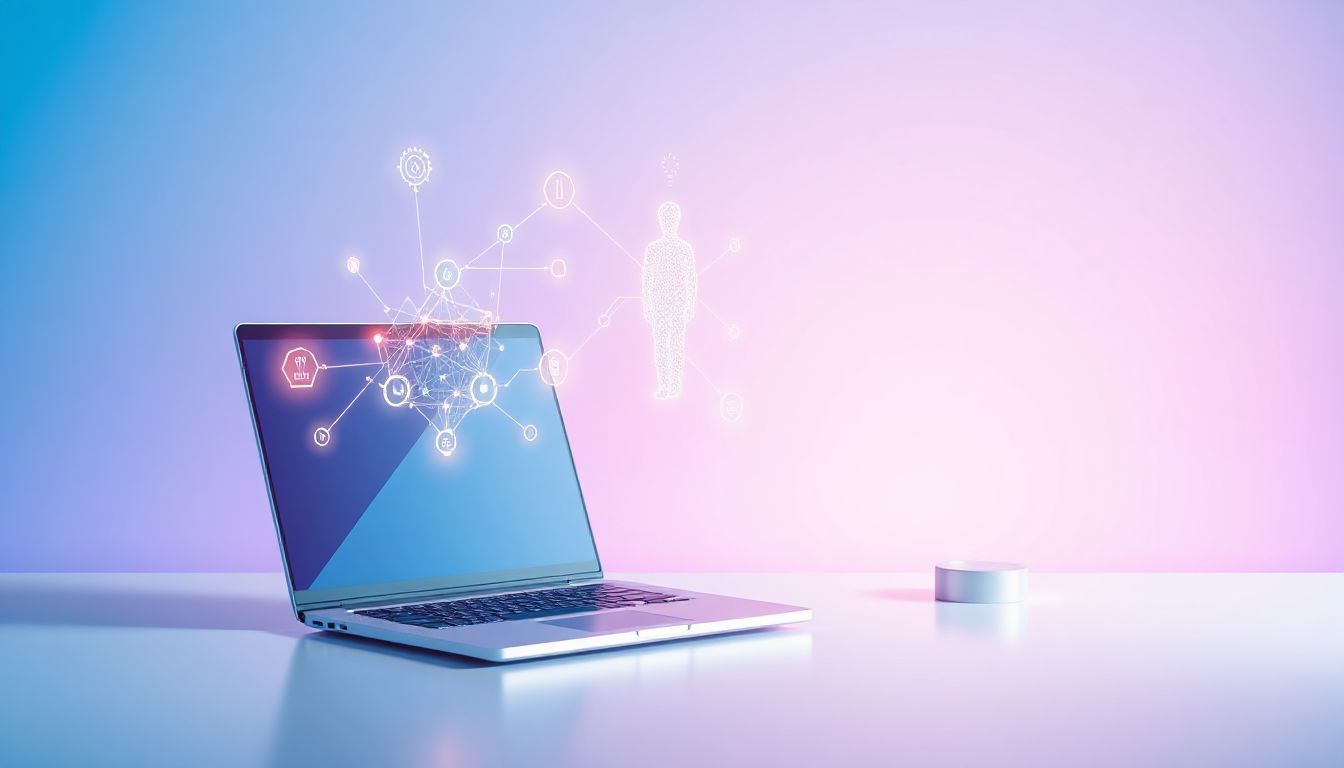




.jpeg)
