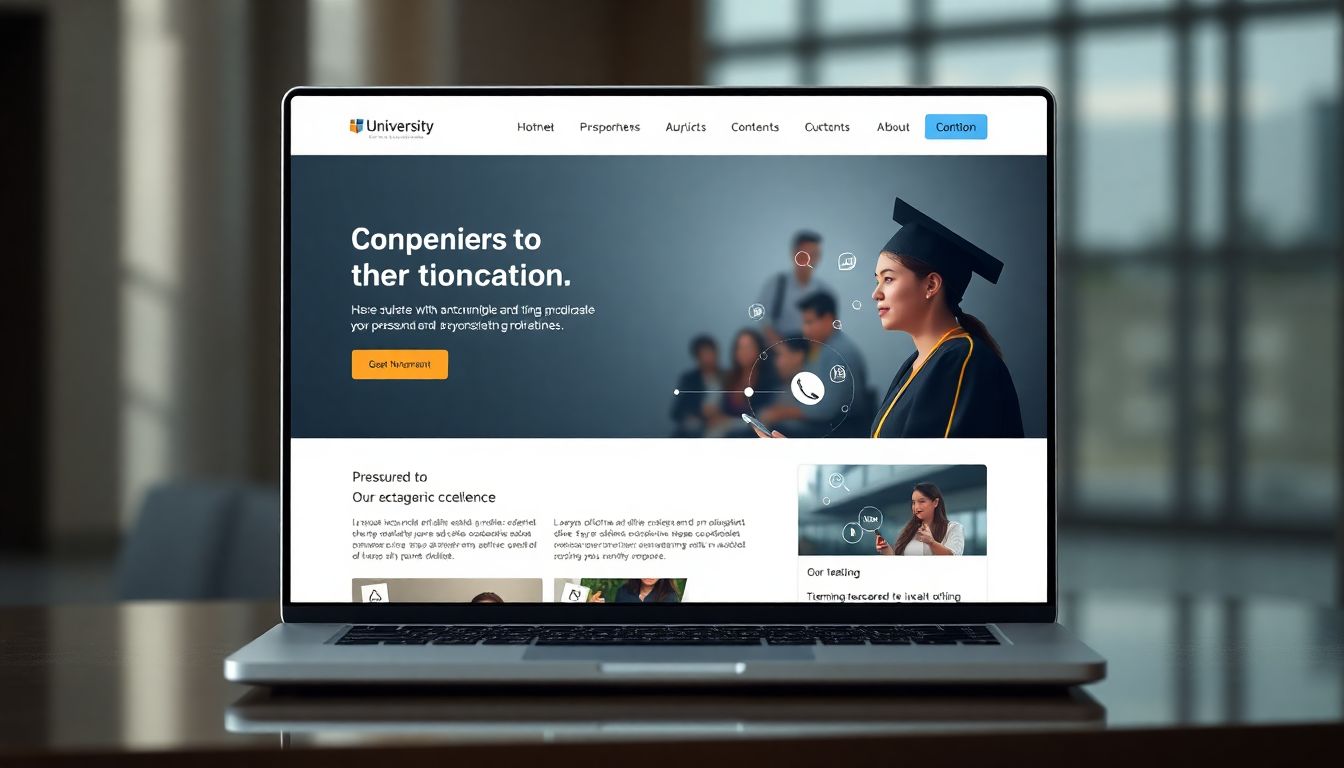Universities around the globe are increasingly relying on content management systems (CMS) like Drupal and WordPress. Over 40% of universities use Drupal or WordPress for their website needs, showcasing their significant presence in higher education. These platforms stand out for their versatility and user-friendly features, meeting the diverse needs of academic institutions. This article explores the key reasons why universities select Drupal and WordPress, emphasizing their unique strengths and how they fit into the world of academia.
Drupal's Appeal to Universities: Robustness and Scalability
Drupal's Feature-Rich Ecosystem
Drupal offers an extensive library of modules tailored for universities. It has more than 47,000 modules available, making it one of the most flexible CMS options. These modules include:
- Event Calendars: Ideal for displaying campus events.
- Faculty Profiles: Helps highlight academic staff.
- Research Publication Databases: Showcases university research effectively.
These functionalities enable institutions to customize their sites according to specific needs, serving students and staff better.
Managing Complex Information Architectures
With its scalability, Drupal can handle large volumes of content effortlessly. Universities often have complex data due to various departments and courses. For example, the University of Glasgow uses Drupal to effectively manage its extensive information architecture, ranging from academic programs to research initiatives.
Security and Control
Security is paramount for universities, and Drupal provides robust security features. According to security reports, Drupal has a strong reputation for handling vulnerabilities effectively. This control allows universities to maintain a secure online presence, safeguarding sensitive information.
WordPress's Accessibility and Ease of Use for Universities
User-Friendly Interface
One main advantage of WordPress is its intuitive interface. With more than 60% market share among CMS platforms, WordPress makes it easy for non-technical staff to manage content and updates. This reduces the burden on IT departments, allowing more focus on core educational activities.
Extensive Plugin Ecosystem
WordPress boasts a vast array of plugins, with over 58,000 options available. Some that universities find particularly useful include:
- Contact Forms: Easily gather student inquiries.
- Events Plugins: Share campus activities.
- SEO Optimization Tools: Improve search engine visibility.
For instance, Stanford University has successfully utilized plugins to enhance its website’s functionality, making information easily accessible to visitors.
Cost-Effectiveness
Costs for website development and maintenance are crucial for educational institutions. WordPress offers a lower cost of entry and ongoing maintenance compared to many other CMS options. This affordability helps universities allocate budget resources to other critical areas, like student services or academic programs.
Content Management and Collaboration: A Comparative Analysis
Content Authoring and Workflow
Both platforms enable efficient content creation. Drupal's granular workflow allows for detailed control over how content is created and published, suiting larger institutions with multiple contributors. In contrast, WordPress offers simplicity, making it quick for anyone to add or edit content with minimal training.
User Permissions and Roles
When it comes to user permissions, Drupal shines with its customizable roles, allowing different access levels for faculty, staff, and students. WordPress also has a user roles system but tends to be more straightforward, making it a favorite for smaller universities or departments.
Integration with Existing Systems
Integrating with other university systems is vital for a seamless online experience. Both Drupal and WordPress can connect with student information systems and learning management systems, allowing a comprehensive platform for managing academic resources.
SEO and Accessibility Considerations for Higher Education Websites
SEO Optimization Capabilities
Both Drupal and WordPress have robust SEO capabilities. While WordPress has a user-friendly interface for managing SEO tasks, Drupal offers deeper customization options for more advanced users. Experts recommend focusing on keywords, mobile optimization, and fast loading speeds to enhance university website visibility.
Accessibility Compliance
Accessibility is critical for university websites to ensure all students can access information. Both platforms support compliance with Web Content Accessibility Guidelines (WCAG). A great example is the University of Minnesota, which has worked to ensure its site meets accessibility standards, creating an inclusive online environment.
Mobile Responsiveness
In today's digital landscape, mobile responsiveness is essential. Both Drupal and WordPress are equipped to create responsive designs, making it easy for users to navigate on smartphones and tablets. This adaptability ensures that students and staff can access important information anytime, anywhere.
Long-Term Support and Maintenance: Choosing the Right Partner
Community Support and Resources
The size of the community behind a CMS can significantly affect long-term support. WordPress boasts a larger community, providing extensive forums and resources for troubleshooting. In contrast, Drupal has a dedicated community offering in-depth technical support, ideal for complex project needs.
Cost of Maintenance and Updates
Ongoing maintenance costs can vary between the two platforms. WordPress generally sees lower maintenance fees, while Drupal may require more investment in development and updates due to its complexity. Universities should assess their budget when deciding which CMS aligns with their long-term plans.
Choosing the Right CMS
When selecting a CMS, universities should consider factors such as:
- Specific needs (custom features, scale of information).
- Budget constraints.
- Technical expertise available on-site.
This careful assessment can lead to a more tailored solution that effectively meets institutional goals.
Conclusion
Both Drupal and WordPress offer distinct advantages for universities. While Drupal shines in robustness and scalability, WordPress stands out for its accessibility and ease of use. Understanding these strengths allows universities to make informed decisions based on their specific needs and resources. Ultimately, the choice of a CMS can significantly impact how institutions communicate and engage with their community. Exploring options and aligning with goals will lead to a successful digital presence.